* Download amule-utils
* Remove MozEx if installed or at least remove the ed2k input from it (only if MozEx is installed)
* Insert about:config in the address bar
* Right click on the list, select New, then Boolean; insert network.protocol-handler.external.ed2k as Preference Name and true as Value
* Now another right click, select New and String; insert network.protocol-handler.app.ed2k as Preference Name and /path/to/ed2k (path to where the file is installed on your system) as Value.
miércoles, 6 de junio de 2007
Enable Amule for download ed2k files from Firefox
Enable Amule for download ed2k files from Firefox
Suscribirse a:
Comentarios de la entrada (Atom)

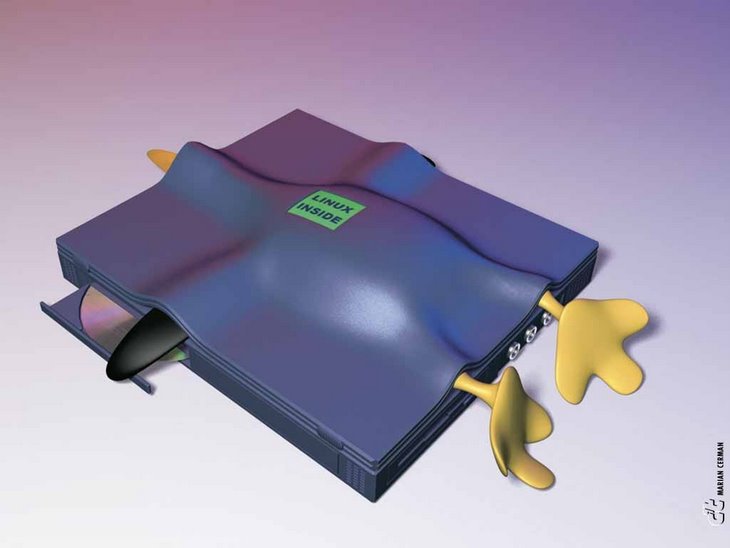
No hay comentarios.:
Publicar un comentario