Author: Cristhian Nunez
Date:2007-06-05
Document description: JDK for Java Applications on Red Hat Enterprise Linux 5
Overview
The Java Development Kit (JDK) is a Sun Microsystems product aimed at Java developers. Since the introduction of Java, it has been by far the most widely used Java SDK. On 17 November 2006, Sun announced that it would be released under the GNU General Public License (GPL), thus making it free software. This happened for a large part on 8 May 2007[1]
The JDK is a subset of what is loosely defined as a Software development kit (SDK) in the general sense. In the descriptions which accompany their recent releases for Java SE, EE, and ME, Sun acknowledge that under their terminology, the JDK forms the subset of the SDK which is responsible for the writing and running of Java programs. The remainder of the SDK is composed of extra software, such as Application Servers, Debuggers, and Documentation.
JDK Components
Development Tools
(In the bin/ subdirectory) Tools and utilities that will help you develop, execute, debug, and document programs written in the JavaTM programming language
Runtime Environment (JRE)
In the jre/ subdirectory) An implementation of the Java Runtime Environment (JRETM) for use by the JDK. The JRE includes a JavaTM Virtual Machine (JVMTM), class libraries, and other files that support the execution of programs written in the JavaTM programming language.
Additional Libraries
(In the lib/ subdirectory) Additional class libraries and support files required by the development tools.
Demo Applets and Application
(In the demo/ subdirectory) Examples, with source code, of programming for the JavaTM platform. These include examples that use Swing and other JavaTM Foundation Classes, and the JavaTM Platform Debugger Architecture.
Sample Code
(In the sample subdirectory) Samples, with source code, of programming for certain Java API's.
C Header Files
(In the include/ subdirectory) Header files that support native-code programming using the Java Native Interface, the JVMTM Tool Interface, and other functionality of the JavaTM platform.
Source Code
(In src.zip) JavaTM programming language source files for all classes that make up the Java core API (that is, sources files for the java.*, javax.* and some org.* packages, but not for com.sun.* packages). This source code is provided for informational purposes only, to help developers learn and use the JavaTM programming language. These files do not include platform-specific implementation code and cannot be used to rebuild the class libraries.
Implementation
Download and install jdk package from java.sun.com/javase/downloads/index.jsp
Apply the correct permissions to the file.
chmod 755 jdk-1_5_0_09-linux-i586.rpm.bin
rpm -ivh jdk-1_5_0_09-linux-i586.rpm
The installation will be located in /usr/java/jdk1.5.0_09
Create the correct links to java.:
ln -sf /usr/java/jdk1.5.0_09/bin/java /etc/alternatives
ln -sf /usr/java/jdk1.5.0_09/bin/javac /etc/alternatives
Create the Plugin to Mozilla or Firefox
ln -s /usr/java/jdk1.5.0_09/jre/plugin/i386/ns7/libjavaplugin_oji.so /usr/lib/firefox/plugins

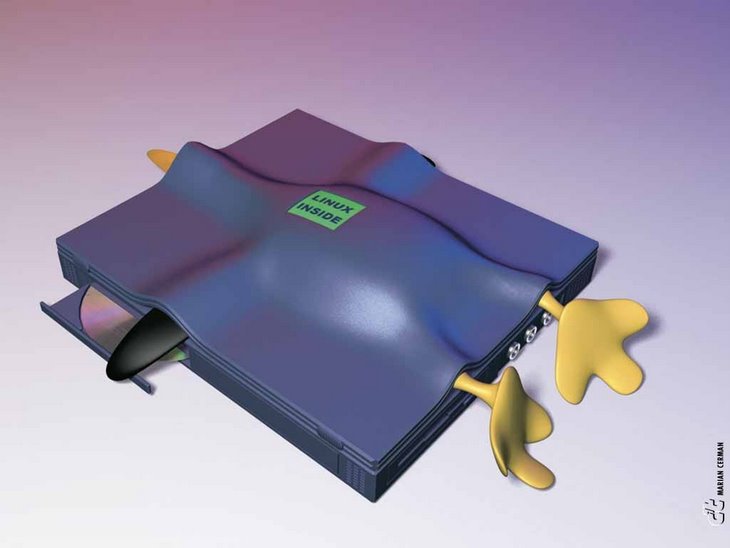
No hay comentarios.:
Publicar un comentario